Readings Newsletter
Become a Readings Member to make your shopping experience even easier.
Sign in or sign up for free!
You’re not far away from qualifying for FREE standard shipping within Australia
You’ve qualified for FREE standard shipping within Australia
The cart is loading…





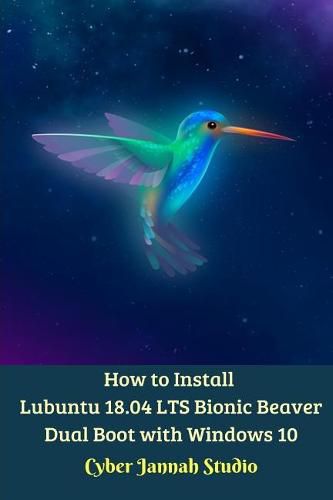
This title is printed to order. This book may have been self-published. If so, we cannot guarantee the quality of the content. In the main most books will have gone through the editing process however some may not. We therefore suggest that you be aware of this before ordering this book. If in doubt check either the author or publisher’s details as we are unable to accept any returns unless they are faulty. Please contact us if you have any questions.
How to Install Lubuntu 18.04 LTS Bionic Beaver Dual Boot with Windows 10 Standar Edition. Lubuntu is based on the LXDE environment which aims to be lightweight. It’s a great distribution as it aims to keep the impact on your system low and takes up fewer resources. Lubuntu si very good lightweight operating system for old pc and netbook. This ebook is focused on the steps to install Lubuntu 18.04 Bionic Beaver in dual boot with Windows 10. Lubuntu 18.04 is a long term support version that was released on 26 April 2018. It is the last release of Lubuntu to use the LXDE desktop as 18.10 will move to using LXQt. Like all past releases, 18.04 LTS uses the LXDE desktop, although work continues to move to the LXQt desktop, referred to as Lubuntu Next, when it is ready for deployment. This release includes new artwork, including a new star field wallpaper. System requirements for Lubuntu 18.04 LTS include a minimum of 1 GB of RAM, although 2 GB is recommended for better performance, plus a Pentium 4, Pentium M, or AMD K8 CPU or newer. The RAM requirements increased from Lubuntu 17.10, and Lubuntu 18.04 LTS Bionic Beaver will supported until April 2021 by Canonical.
$9.00 standard shipping within Australia
FREE standard shipping within Australia for orders over $100.00
Express & International shipping calculated at checkout
This title is printed to order. This book may have been self-published. If so, we cannot guarantee the quality of the content. In the main most books will have gone through the editing process however some may not. We therefore suggest that you be aware of this before ordering this book. If in doubt check either the author or publisher’s details as we are unable to accept any returns unless they are faulty. Please contact us if you have any questions.
How to Install Lubuntu 18.04 LTS Bionic Beaver Dual Boot with Windows 10 Standar Edition. Lubuntu is based on the LXDE environment which aims to be lightweight. It’s a great distribution as it aims to keep the impact on your system low and takes up fewer resources. Lubuntu si very good lightweight operating system for old pc and netbook. This ebook is focused on the steps to install Lubuntu 18.04 Bionic Beaver in dual boot with Windows 10. Lubuntu 18.04 is a long term support version that was released on 26 April 2018. It is the last release of Lubuntu to use the LXDE desktop as 18.10 will move to using LXQt. Like all past releases, 18.04 LTS uses the LXDE desktop, although work continues to move to the LXQt desktop, referred to as Lubuntu Next, when it is ready for deployment. This release includes new artwork, including a new star field wallpaper. System requirements for Lubuntu 18.04 LTS include a minimum of 1 GB of RAM, although 2 GB is recommended for better performance, plus a Pentium 4, Pentium M, or AMD K8 CPU or newer. The RAM requirements increased from Lubuntu 17.10, and Lubuntu 18.04 LTS Bionic Beaver will supported until April 2021 by Canonical.