Readings Newsletter
Become a Readings Member to make your shopping experience even easier.
Sign in or sign up for free!
You’re not far away from qualifying for FREE standard shipping within Australia
You’ve qualified for FREE standard shipping within Australia
The cart is loading…





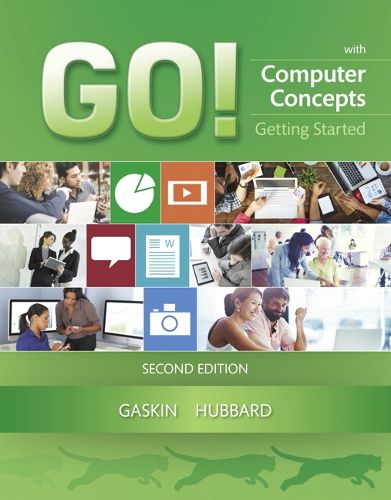
GO! with Computer Concepts Getting Started provides an introductory overview of computer technology; different functions and types of computers, hardware and software components. In addition, it provides guidelines for how to approach the use of technology ethically and responsibly.
In today’s fast-moving, mobile environment, the GO! with Office 2016 series focuses on the job skills needed to succeed in the workforce. With job-related projects that put Microsoft Office ® into context, students learn the how and why at the moment they need to know, all in the appropriate Microsoft procedural syntax.
For Office 2016, the hallmark guided-practice to skill-mastery pathway is better than ever. Students have many opportunities to work live in Microsoft office to apply the skills they’ve learned. In addition, these learning objectives are presented in project-based scenarios that prompt students to prove mastery in the context of real-world application.
MyITLab for this text provides students and instructors with access to the eText, chapter quizzes, testbanks, and other instructor resources.
$9.00 standard shipping within Australia
FREE standard shipping within Australia for orders over $100.00
Express & International shipping calculated at checkout
GO! with Computer Concepts Getting Started provides an introductory overview of computer technology; different functions and types of computers, hardware and software components. In addition, it provides guidelines for how to approach the use of technology ethically and responsibly.
In today’s fast-moving, mobile environment, the GO! with Office 2016 series focuses on the job skills needed to succeed in the workforce. With job-related projects that put Microsoft Office ® into context, students learn the how and why at the moment they need to know, all in the appropriate Microsoft procedural syntax.
For Office 2016, the hallmark guided-practice to skill-mastery pathway is better than ever. Students have many opportunities to work live in Microsoft office to apply the skills they’ve learned. In addition, these learning objectives are presented in project-based scenarios that prompt students to prove mastery in the context of real-world application.
MyITLab for this text provides students and instructors with access to the eText, chapter quizzes, testbanks, and other instructor resources.